Turbo-Charge Your Revenue!
You’ve probably already considered selling on Amazon but its way easier than you think.
Call Us Now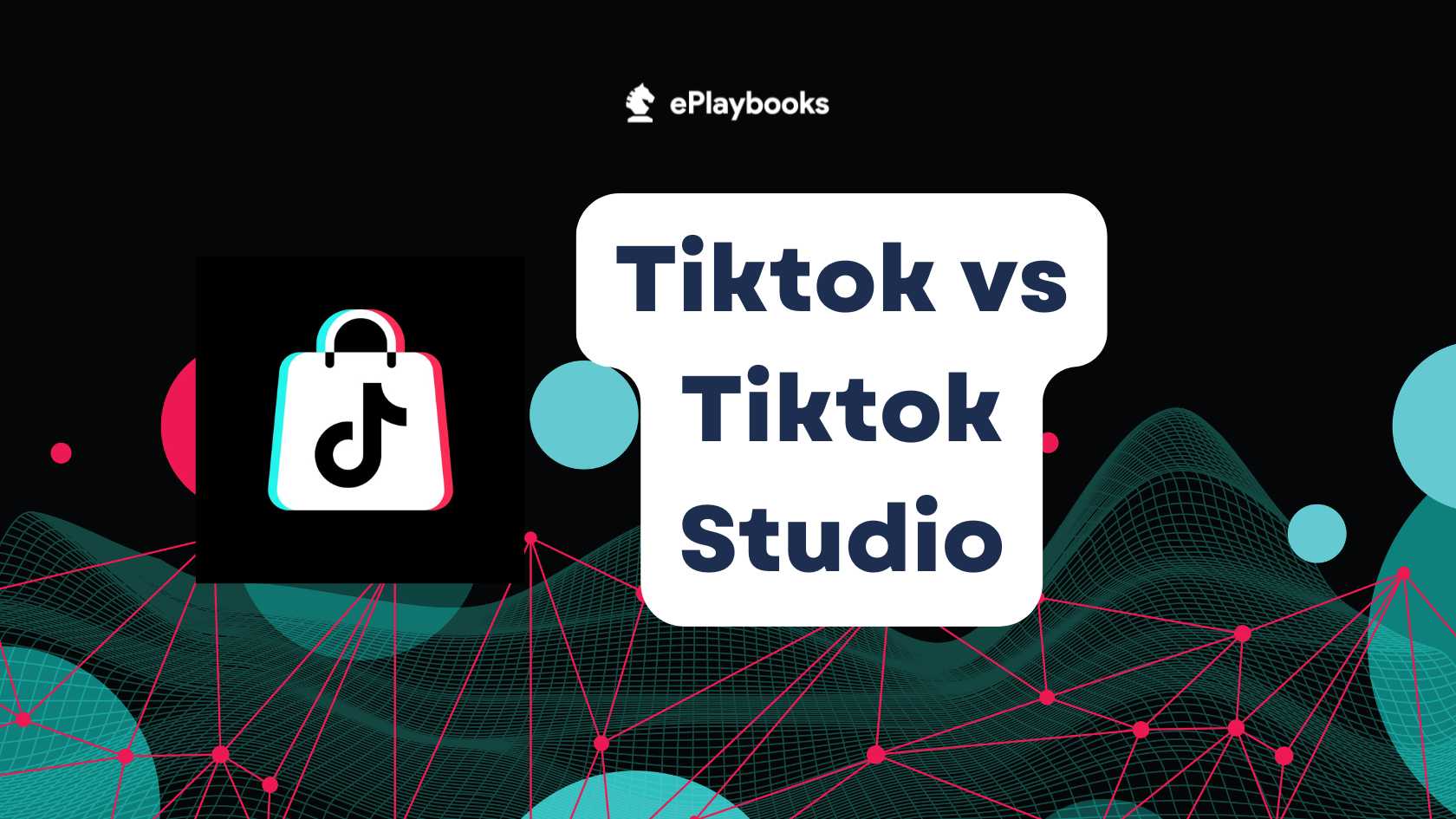
If you’re a creator or business owner trying to “make it” on TikTok, you know the hustle is real. We’ve had many business owners at ePlaybooks talk about how filming, editing, posting, analyzing, engaging with followers, and figuring out how to earn from it all can feel overwhelming. Well, let’s introduce you to TikTok Studio.
Think of TikTok Studio as that all-in-one platform with all the tools you need for success, minus the stress. Whether you’re looking to create that viral video or you simply want to fine-tune your social media strategy, TikTok Studio is a powerful tool that will help you stay organized.
In this article, we will look at all you need to know about TikTok Studio and compare the standard TikTok vs TikTok Studio.
TikTok Studio (a different app from the standard TikTok) is an all-in-one hub where creators can produce, organize, and track their content while accessing powerful insights to grow their audience and improve performance.
You may be thinking, “I have the TikTok app. Why do I need TikTok Studio?” While the standard TikTok app has all you need to create content, TikTok Studio takes it up a notch. According to TikTok:
Here are some major features of TikTok Studio:
Extra analytics in some regions include:
Keep in mind that any changes made in TikTok Studio are instantly synced with TikTok, and post settings are automatically updated across both apps.
You can easily handle your posts and audience interactions through:
You get all your creator and account updates in one spot:
Here are some key benefits of using TikTok Studio:
Now, let’s look at how you can use TikTok Studio:
First, you can download the TikTok Studio app from the Apple App Store or Google Play Store. On desktop, visit tiktok.com/tiktokstudio in your browser. You can also open your TikTok app, tap Profile in the bottom right, and select TikTok Studio beneath your bio.
Now you’re in. It’s time to find some inspiration for your next viral content. In the Overview or Home tab, scroll down to discover inspiration for your next post. You’ll find Trending posts, which you can filter by topic and location. You will also find recommended content tailored to your niche.
The Recommended section is especially valuable if you are a niche-focused creator. It offers a curated feed of high-performing posts similar to yours, content your followers have engaged with, and an overview of other creators like yourself.
At the top of the Overview tab, you’ll see three quick-access buttons (Photo Editor, AutoCut, and Camera) offering the same creative tools you’d find in the TikTok app. You can also reach these tools (plus your drafts) anytime by tapping the Create button at the bottom of the screen.
Everything made in TikTok Studio can be posted straight to TikTok. You don’t have to download and re-upload. Even better, drafts created here stay hidden from your profile feed, so they won’t clutter up your profile page view.
Photo Editor
This tool is perfect for designing TikTok carousels or custom video covers. You can easily crop, resize, add text, or apply filters in a clean, simple interface.
AutoCut
This video creator tool helps you choose from template styles, upload your video clips, and have TikTok Studio stitch them together with transitions, effects, and trending audio.
Camera
With Camera, you can record videos, add filters, discover trending sounds, edit clips, post Stories, and more, all without leaving TikTok Studio.
This is where TikTok Studio truly stands out. It offers all the analytics you’d find in the regular TikTok app, plus a little extra, all in one dashboard.
In the Analytics tab, you’ll find:
The Manage tab comes with a standout feature. A centralized space to track and respond to all comments on your posts.
This gives you a more organized way to stay on top of engagement compared to the standard TikTok app. You can even sort comments by what matters most, whether that’s comments from your followers or feedback from users with higher or lower follower counts.
In the Monetization tab in TikTok Studio, you can track recent earnings and explore all the programs available to help you make money from your content.
You can work with artists by featuring specific audio tracks in your videos. The better your content performs, the more you make. You need to have at least 1,000 followers, be age 18 plus, and pass TikTok’s anti-cheating verification.
Another way to make money is through video gifts. You can let fans send you virtual gifts as a show of support. To enable this, you’ll need an account active for 30+ days, at least 1,000 followers, and to meet a few other eligibility criteria.
Other money-making platforms include the Creators Reward Program and the Creator Marketplace (both require over 10,000 followers to be eligible).
If you want to know how to make money on TikTok Studio, whether you’re just starting or you’re a seasoned creator, you can work with experts on ePlaybooks.
While TikTok is primarily for creating and watching content, engaging with the community, TikTok Studio is designed for creators and professionals to plan, manage, analyze, and monetize their TikTok presence in one place. Let’s compare the standard TikTok vs TikTok Studio and look at some of its core differences:
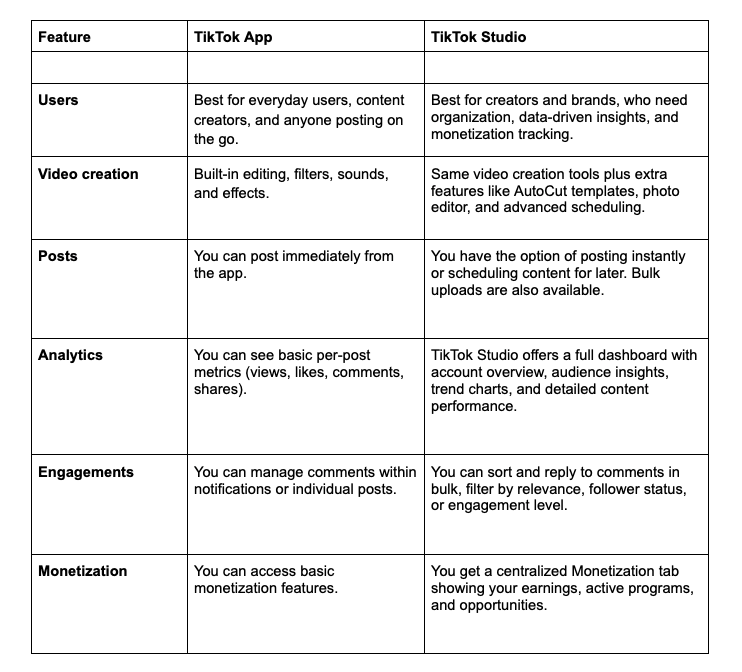
As a creator or business owner, you can find both the standard TikTok app and TikTok Studio valuable. TikTok for spontaneous creativity, and TikTok Studio for the structured, behind-the-scenes work that helps turn your followers into fans and fans into paying customers.
If you’re a seasoned creator or business owner juggling content creation, audience growth, and monetization, TikTok Studio can be your secret weapon for working smarter. It streamlines your workflow, boosts your creative output, and helps you make data-driven decisions. If you want to take things a step further, experts at ePlaybooks can help you master selling on TikTok and turn your presence into real profits.
Read also: TikTok Marketing: A 2025 Guide for Sellers
Read also: Everything Sellers Need to Know About TikTok Shop
The TikTok app is primarily for watching, creating, and sharing content, while TikTok Studio is a companion tool for creators to manage their content, track analytics, engage with their audience, and access monetization features, all in one location.
Yes, TikTok Studio is directly connected to TikTok. This means it syncs with your TikTok account so you can create, edit, manage, and analyze your content without switching platforms.
TikTok Studio is a powerful tool for creators who want to level up their workflow. If you're consistently producing content, want deep insights, and are interested in monetization options, TikTok Studio can be a smart move. However, for everyday users or those focused on spontaneous posting, the standard TikTok app may be more straightforward.
Anyone can install and use TikTok Studio, but the higher your follower count, the more monetization options you unlock. For example, to access the Creator Rewards Program, you need over 10,000 followers.
TikTok Studio is an app for creators to plan, edit, publish, manage, and analyze TikTok content. On the other hand, TikTok Live Studio is a desktop streaming software for going live on TikTok from your PC, often used for gaming or professional broadcasts.
You’ve probably already considered selling on Amazon but its way easier than you think.
Call Us Now