Turbo-Charge Your Revenue!
You’ve probably already considered selling on Amazon but its way easier than you think.
Call Us Now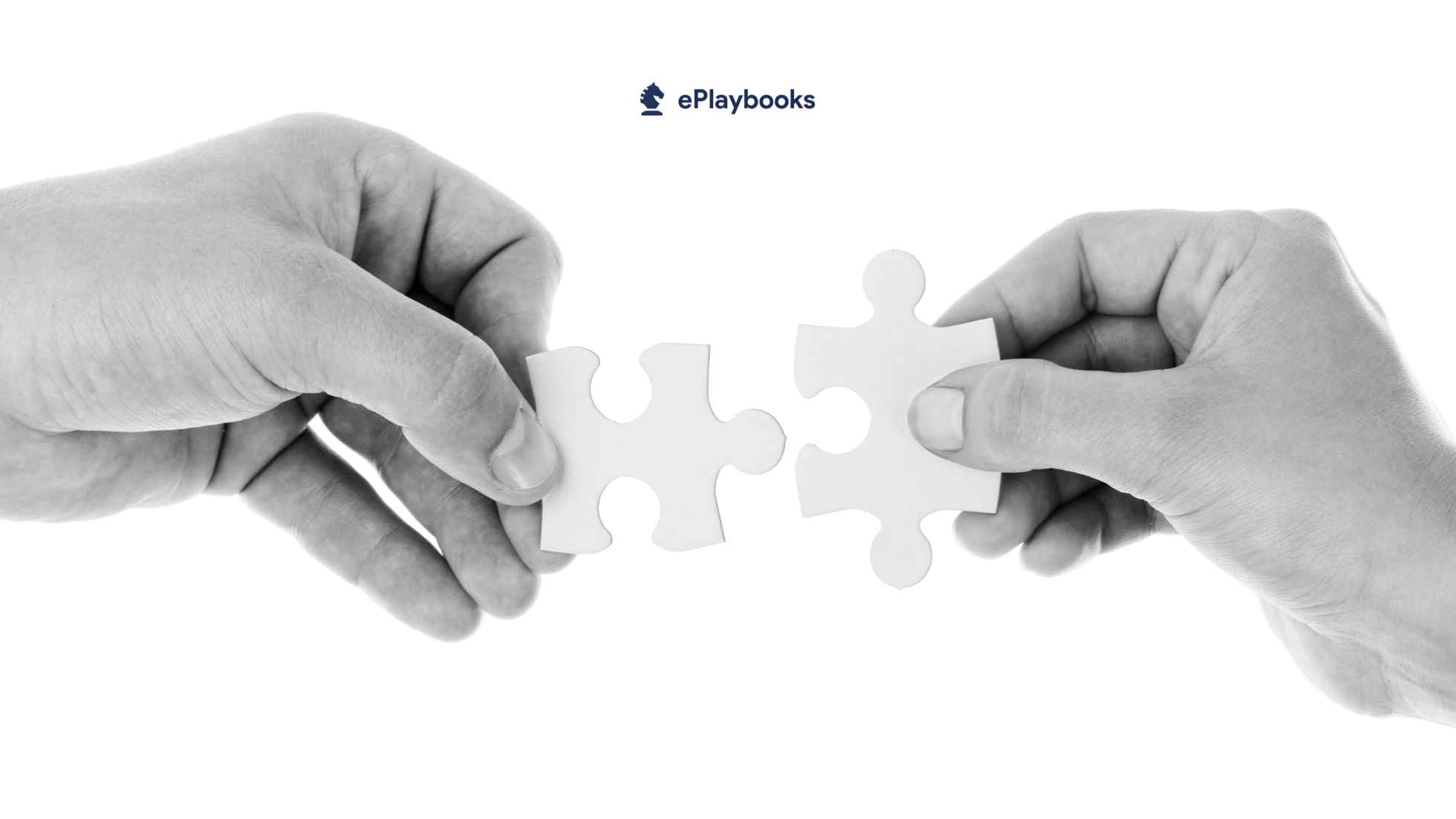
Amazon is the world's leading online marketplace that is synonymous with putting customers first. Amazon has become a household name and provides sellers with an expansive ready-to-buy audience.
On the other hand, Shopify is a top ecommerce platform that powers thousands of online stores from all over the world. Sellers can build their stores with Shopify and sell to consumers across multiple channels.
Now, integrating both Amazon and Shopify is one way to utilize the benefits of both dynamic platforms and take your business to the next level.
If you’re thinking of leveraging both Amazon and Shopify, read on as we walk you through the process of Amazon Shopify integration.

Multichannel selling is a powerful way to expand your reach and double up sales fast. Although it may be challenging to integrate and manage two online platforms, it has multiple long-term benefits. Here are some reasons why Amazon Shopify integration is a game-changing idea:
Both Amazon and Shopify have a massive audience that you can tap into. With powerful tools and apps available on both platforms, you can expand your reach, increase your brand awareness, and leverage the massive traffic to potentially increase conversion rate and sales.
What’s better than selling with two powerful online platforms that have sophisticated tools? With Amazon Shopify integration, you have access to tools, features, and apps on both platforms. This allows you to build your brand, increase your visibility, and sell online successfully. For example, you can leverage Shopify’s beautiful themes and other features to create an outstanding website and use Amazon’s extensive fulfillment network to deliver fast shipping and top-notch customer service.
By integrating your Shopify store with Amazon, you can sync the product listings, orders, and inventory on both platforms, removing the need for manual updates.
You can automate the process of selling and managing your business operations from one single dashboard. This allows for easy tracking and management and improves efficiency.
One benefit of Amazon-Shopify integration is that you can gain deeper consumer insights from both platforms. Amazon and Shopify consumers have different consumer journeys. So, to sell successfully on both platforms, you will need to approach them from different angles. However, with analytics tools from both platforms, you can get powerful consumer insights that can help you increase total sales over time.
Amazon Shopify integration reduces the risk of using one platform for your ecommerce business. If one platform ceases to exist, you can use the other to continue your business operations.
To integrate your Amazon store with Shopify successfully, you need to meet the following requirements:

Here’s a step-by-step guide to help you integrate your Amazon account with your Shopify store:
As earlier mentioned, one of the requirements for Amazon Shopify integration is to create an Amazon seller account.
To create an Amazon account, go to the Amazon Seller Central page and sign up. If you already have an account, all you need to do is log in.
To sign up, you need to have the following documents ready:
Keep in mind that a Professional Amazon Seller account requires a monthly subscription fee of $39.99 allowing you to have access to all features and tools. You can also sell an unlimited number of products with the Amazon Professional Seller account.
Once your account is all set, you will need to check if your product is approved to sell on Amazon. As we mentioned earlier, Amazon follows strict guidelines and not complying with these policies and guidelines can attract costly consequences including listing removals and account suspension.
If your product category doesn’t require approval and is not within prohibited items to sell, you can proceed with setting up your account.
On the other hand, if your product category requires approval, you will need to submit a request for approval. Amazon will then review and approve your request. You will get a notification on your seller account stating if your request is approved or denied.
Before integrating your Shopify store with Amazon, you want to ensure your Shopify store is in excellent shape.
Your store should be visually appealing with well-optimized product titles, images, and descriptions. Your product information should also comply with Amazon’s guidelines. You also want to make sure sufficient inventory is available to fulfill orders on Amazon.
Now for the major step. Add Amazon as a sales channel on your Shopify store.
To do this, go to your Shopify Admin and click on the Add Apps button in the Apps section.
Next, search for Amazon and click on the Amazon app. Then, add the Amazon app and click on ‘Connect to Amazon’ to add Amazon as a sales channel.
Once you connect both platforms, your Shopify and Amazon data is shared.
Some Amazon Shopify integration apps you can use include CedCommerce Amazon Channel, LitCommerce, etc.
If you’re a new seller, you can easily create your product listings. Simply click on the Amazon sales channel and select Create Listing.
You can browse through products on Shopify and select products you want to list on Amazon. You will have to select if your product is made by your brand or if you’re reselling a product by another brand. Once you select your products, fill in all product details and publish your listings.
On the other hand, if you’re an existing seller, you can link existing products on Amazon to your Shopify store. Simply select the product listings you want to link to the Shopify store and start the sync process. After the sync process, match your SKU with your Amazon ASIN and your Amazon listing will match the products on your Shopify store.
You can easily view and manage your orders from your Shopify admin. When a customer places an order, it is automatically synced with your Shopify account. Even if products on Amazon are not listed on Shopify, Shopify still syncs the orders.
You can choose to use Amazon FBA or Amazon FBM to fulfill your orders. If you’re using FBA, details are automatically sent to Amazon for fulfillment. On the other hand, if you’re using Amazon FBM, you will need to fulfill your orders manually. Tracking information and order status will be sent on both Shopify and Amazon.
Lastly, linking both Amazon and Shopify requires that you monitor and analyze performance consistently. You can track sales, and monitor inventory and customer feedback on your Amazon Seller Central. Also, ensure you understand and comply with all of Amazon's policies and guidelines.
With valuable insights from Amazon and Shopify, you can optimize your product listings, fulfillment, and pricing to improve your performance and increase sales on both platforms.
Inventory synchronization is a common challenge with Amazon Shopify integrations. How do you handle inventory synchronization? How do you ensure that stock levels are constantly updated on both Amazon and Shopify simultaneously?
Well, you can easily do this by investing in an Amazon Shopify integration app. With apps like LitCommerce, you can set rules for each channel and make changes to your inventory on both platforms.
Managing your orders separately on Amazon and Shopify can lead to confusion and inefficiency. To solve this, you can implement an order management system that combines orders into one dashboard. This allows you to process your orders efficiently and reduce the risk of errors.
Managing shipping and fulfillment processes between the two platforms can be complex, especially when you are using different fulfillment methods.
To solve this, consider a fulfillment strategy that works seamlessly for both platforms. You can consider options like self-fulfillment, Amazon FBA, or third-party logistics providers.
By leveraging the power of Amazon Shopify integration, you can have control of your brand while tapping into Amazon’s wide customer base. With this strategic move, you can expand your reach and bring in more sales and profit.
Shopify provides a robust platform for building and managing your online store, but success will depend on how well you can leverage its features. Here are some strategies that can help you sell on Shopify:
Here's a step-by-step guide on how to sell on Shopify:
Some of the best products to sell on Shopify include home accessories and decor, pet products, beauty and personal care products, electronics, home office equipment, cleaning products, phone accessories, digital products, etc.
Selling on Shopify can be profitable, but this depends on several factors:
Yes. Many businesses sell on both platforms to maximize reach. You can integrate Amazon with Shopify to manage your products and orders in one place.
Yes. With Amazon-Shopify integration, you can list Amazon products on your Shopify store, sync inventory, and streamline fulfillment.
It depends on your goals. Amazon gives access to a massive marketplace with built-in traffic, while Shopify allows you to build your own branded store and customer base. Many businesses choose to use both for balance.
Yes. Amazon and Shopify can be connected, allowing you to sell your products on Amazon while managing your operations through Shopify’s dashboard.
You’ve probably already considered selling on Amazon but its way easier than you think.
Call Us Now